(Click to read part 1 or part 2)
To keep this experience unbiased and fair, I decided that I needed to use the new MacBook Pro with touchbar along side my Surface Book. As soon as I opened up the gorgeously built MBP, I felt like I was home again. I think one of the great things about macOS is that it does a great job of just getting the hell out of your way and letting you work. You don’t really notice it… Instead, you just notice the App you are working in. I’m not sure if that makes sense, but like a typical Apple fanatic, I’m having a hard time putting the charm into words.
In any case, my first project on the new MacBook was to edit a photoshoot I had recently done for jalopyjournal.com. I fired up Lightroom and then went to stick in my memory card before I remembered that the new MacBook doesn’t have a provision for it. So then I grabbed a card reader from my bag, opened up my new USB-C to USB adaptor and got the card talking to the machine. Honestly, it’s wasn’t really that big of a deal.
The touchbar isn’t all that big of a deal either. It’s beautiful, works well, and I did love the Touch ID addition… But I came away thinking it wasn’t all that useful in day-to-day operation mostly because in order to utilize the touchbar you have to take yours eyes off the monitor. Think about that for a minute – how often do you actually look at your keyboard? After trying to use the touchbar for a few days, I realized that I hardly ever look at mine… and as such, the touchbar really isn’t a revolutionary innovation for my workflow. Again, it’s just not a big deal.
The big deal came when I decided I needed more screen real estate to edit the images properly. I hadn’t thought of this, but the new MacBook doesn’t have a display port. How the hell am I supposed to run my Cinema Displays? So I ran to the Apple store to buy some adaptors. An hour later, I came back with a stack of adaptors – none of which allowed me to run dual Cinema Displays – all of which had to be returned.
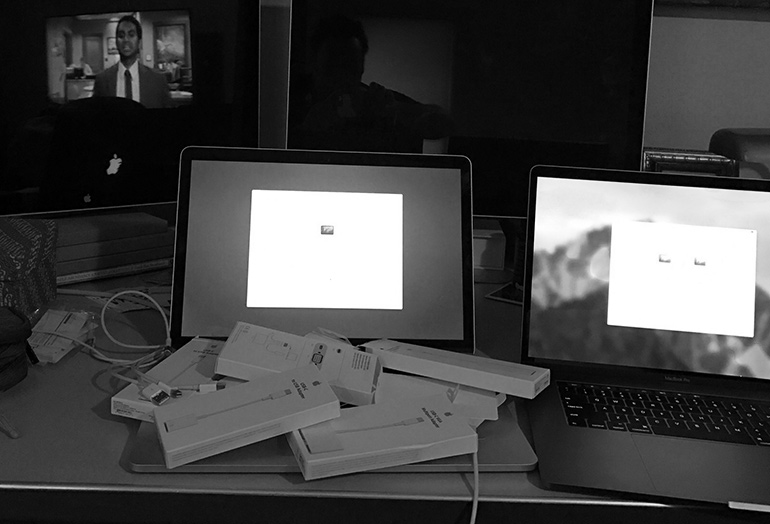
At this point, I was both inconvenienced and pissed. I get the forward thinking of Apple and the glory of USB-C, but did this have to be an “all or nothing” proposition? Especially on a “pro” machine? You’d think that a lot of folks dedicated to the brand would be in my same position – holding a few grand worth of now worthless Cinema Displays and wondering where it all went wrong – right?
Never the less, I pressed on… I continued editing large format images through Lightroom and enjoying the speed at which the new MacBook could do it. I even compared my old MacBook to the new as well as the Surface Book. The new MBP could run my “Portra” preset on a 7952 x 5304 pixel image in about 6 seconds. The old MBP did it in 12 seconds while the Surface Book did it in a little less than 8 seconds. There’s no doubt about it, the new MacBook Pro is fast…
But then shit went haywire again. After editing about twenty images, the machine just locked up with a spinning beach ball. I waited and waited thinking it was just hanging up on a process, but it never recovered. So I rebooted and again, after editing a few images the damn thing locked up. A quick search shows this problem seems to be prevalent along with many others dealing with both Lightroom and Premier… and, according to Casey Neistat, even Final Cut Pro.
anyone having trouble getting FINAL CUT PRO to export from the new MacBook Pro? HOW CAN APPLE SUCK THIS HARD? pic.twitter.com/SSPvdrjb02
— Casey Neistat (@CaseyNeistat) December 8, 2016
Compelled, I tried the same process on the Surface Book and it ran through all sixty of my images without issue. Of course, while I was doing this I got a text that popped up on my phone as well as the new MBP and I remembered that glorious Apple ecosystem… As an Apple guy, the decision between the new MacBook Pro and Microsoft’s Surface Book should not be this hard. It just shouldn’t…
***
I’ve used the new offerings from Apple and Microsoft quite a bit now. I haven’t tested them scientifically – I’ve just put them into my workflow and used them as I normally would. After doing all of this, I can say without hesitation that neither is a perfect machine.
The MacBook Pro is glorious in design and build in a way that seems only Apple or maybe Leica can make products. It’s just as tactile and just as wonderful as the last MacBook Pro you owned. It feels so special when you use it, that the disappointment of a crash or some other type of failure hits you harder than it would on any other machine. How could something this beautifully designed not work… as designed?
The Surface Book is almost as beautiful. It feels almost as special… until you turn it on for the first time as a Mac user and you’re met head on with that Windows logo. It makes me think back to the 90’s, the misery of Windows XP, and the reason I got into Apple products to begin with. The hardest part of doing this review series was getting over that prejudice that was so rightfully earned by Microsoft. But eventually I did and I have grown to enjoy the look and feel of Windows 10. It’s industrial and, in a way, artfully simple.
Of course, it’s not a perfect OS either. Most settings for the OS are located in the Windows 10 panel which is part of that industrial and simple UI that I spoke of earlier. There are times, however, when you need to address “additional settings” and you are sent to the old Windows control panel. The idea that Microsoft would allow something to happen so harshly is a little discouraging. Would Apple release a product with such bold seams and glaringly different user interfaces? This doesn’t feel special.
And then there’s the most obvious and the most painful realization for Apple users – the Surface Book does not integrate into your Apple ecosystem in any meaningful way. Your phone will not mirror your laptop. Your laptop will not mirror your desktop. Your life will no longer be a seamless stream of devices. Instead, you will have your life on your desktop and phone… and your life on your Surface Book.
***
But given all of these pros and cons and confusion and innovation and… where am I now? What am I going to do? Keep the Surface Book or return it and get a new MacBook Pro?
I can’t believe this. I really can’t. But, I’ve decided I’m going to keep the Surface Book. And while I’m going to miss not having that Apple ecosystem flowing to me and I’m going to miss that incredibly special feeling of using a brand new MacBook, I can take comfort in the fact that I’m keeping this Surface Book for the same reasons I switched to Macs in the 1990’s. I don’t want to use an appliance every day. I want to be surrounded by innovation and new ways of thinking that inspire my own process of thought.
Ultimately, I’m keeping the Surface Book because of how flexible it is. It’s a laptop. It’s a tablet running a full OS. It’s… It’s innovative because Microsoft did what Apple has failed to do for some time now – think differently.
